Day 16: Deeper into the mountain
Part of the Advent of Grok {Shan, Shui}*. See blog post for intro and table of contents.
So… We are looking into the Mount.mountain function, its peculiar y-first set of points, and its being vegetated with trees, rocks and houses!
Before we’ll start to look into a ton of uniform vegetate calls, the only drawing constructs that are different there are at the beginning:
//WHITE BG
canv += poly(ptlist[0].concat([[0, resolution.y * 4]]), {
xof: xoff,
yof: yoff,
fil: "white",
str: "none",
});
//OUTLINE
canv += stroke(
ptlist[0].map(function(x) {
return [x[0] + xoff, x[1] + yoff];
}),
{ col: "rgba(100,100,100,0.3)", noi: 1, wid: 3 },
);
canv += foot(ptlist, { xof: xoff, yof: yoff });
canv += texture(ptlist, {
xof: xoff,
yof: yoff,
tex: tex,
sha: randChoice([0, 0, 0, 0, 5]),
col: color,
});
Wait, why it takes just first of the ptlist to make a background and outline?.. ptlist is list of lists of points… Ah, so it is actually layers of the mountain, from top to bottom, from outside to inside. That actually makes the initial ptlist generation cycle suddenly clear!
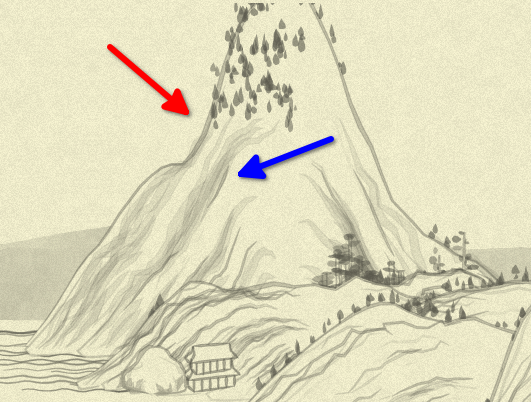
ptlist[0] is an outer layer pointed by red arrow, and the rest of ptlist items is lines of “texture” layers (pointed be a blue arrow).
And we iterate layers and points, not ys and xs here!
var resolution = {num_layers: 10, num_points: 50};
var layers = range(resolution.num_layers).map( layer_idx => {
h_offset += rand(y_offset / 100)
var expansion = 1 - layer_idx / resolution.num_layers;
return range(resolution.num_points).map( point_idx => {
var tilt = (point_idx / resolution.num_points - 0.5) * Math.PI;
var y = Math.cos(tilt) * Noise.noise(tilt + 10, layer_idx * 0.15, seed);
return [(tilt / Math.PI) * width * expansion, -y * height * expansion + h_offset]
})
})
So, with each next layer the expansion coefficient shrinks from 1 towards 0, making the line of each next layer closer to the mountain center.
tilt is monotonously going from −π/2 to +π/2 (−90° to +90°, “straight up” to “straight down”). We can see what this monotonous change of the tilt gives us by temporarily commenting out * Noise.noise(tilt + 10, layer_idx * 0.15, seed) in y calculation, to see the math figures unobstructed by the noise:
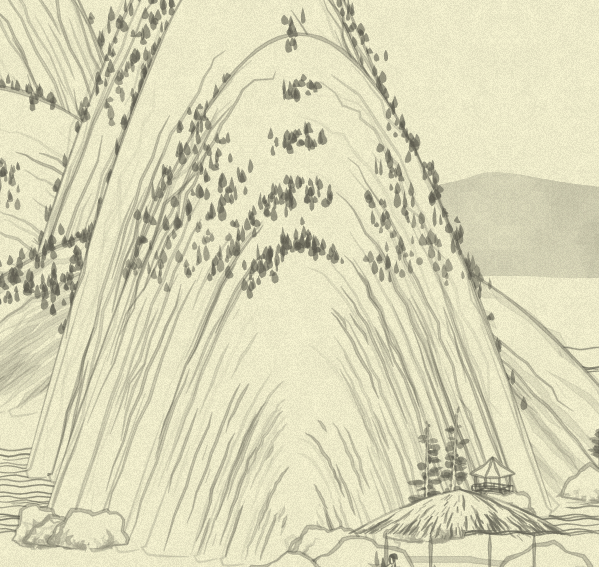
Here is a picture of another experiment for you: if we’ll temporarily replace expansion calculation with just expansion = 1, this would happen (lines aren’t shifted towards mountain center):
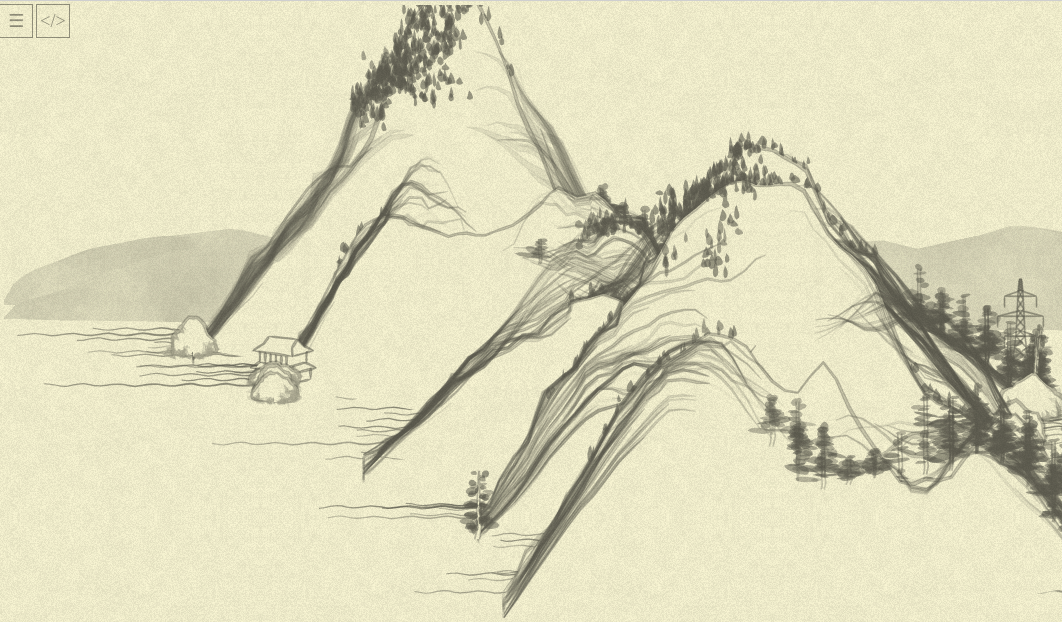
Note that houses, rocks and trees are still recognizable, but all shifted a bit, too: they are attached to points at some layers, as the updated vegetate code seems to demonstrate clearly:
function vegetate(treeFunc, growthRule, proofRule) {
canv += layers.
flatMap( (layer, l_idx) => layer.filter( (point, p_idx) => growthRule(l_idx, p_idx) ) ).
and_then( veglist => veglist.filter( (_, i) => proofRule(veglist, i) ) ).
map( ([x, y]) => treeFunc(x, y) ).
join()
}
Now, with this layers revelation, and using our earlier-defined “better” poly_ and stroke_, we can express background and outline this way:
//WHITE BG
canv += poly_([...layers.first, [0, resolution.num_layers * 4]],
{ x_offset, y_offset, fill: "white", stroke: "none" });
//OUTLINE
canv += stroke_(layers.first,
{ x_offset, y_offset, color: rgba(100,100,100,0.3), noise: 1, width: 3 });
Two personal notes:
- While there are horizontal place on the screen, I frequently prefer to spend it, at least for trivial stuff, to make the overall picture visible—instead of “one key-value pair per line” structure. It is, like, one phrase, why it spans half-a-screen, like some weird children rhyme, so just two phrases take an entire page? (Emphasizing: it is for a trivial stuff, once we have formulae in values, I’d make it more spacious.)
- I am definitely spoiled by Ruby, and used to methods
Array#firstandArray#last, designating frequently special items of the array. I already defined alast()function a few days ago, but now I wanted myfirsttoo… and can I have it as a property actually?.. I can!// [1, 2, 3, 4].first => 1 Object.defineProperty(Array.prototype, 'first', {get: function() { return this[0] }})
I am still not exactly sure here what exactly additional point at [0, resolution.num_layers * 4] achieves… Removing it seems to change nothing, but maybe it handles some nasty edge case, so I’ll be leaving it, just in case.
That’s it for today, shorter timespan was available… Also I am traveling tomorrow, so I am not sure there would be an entry for the day.
Note to self: Victor, you are writing it privately and plan to publish all in one bunch, why are you pretending you are communicating with some “subscribes” now?.. No idea, honestly! Maybe trying my voice before some next, more serious endeavor.
Anyway, the next active day I’ll be trying to make vegetate usage more clear (to me, to me, to my poor sleepy head!)